A lot of us are working from home for the first extended period we’ve ever experienced. It can be difficult to work out how to make the transition to remote working and to sustain the productivity during remote working once you’ve managed that.
We’ve put together our top 5 tips for working from home in order to ease or sustain you transition to full time remote working.
Make sure your work situation can be portable
Whether you have laptops already in use, or you are planning to take your desktop home with you, take the time to plan and ensure you can carry out the work you need to from home.
Communicate this with your team and ensure everyone is aware of who is doing what during the time of isolation. This will save you valuable time making phone calls and emails back and forth when you start remote working.

Check your employees have the amenities to work from home
It’s all well and good going into isolation, but if your employees don’t have an internet connection, phone signal or suitable space to work they are, most definitely, going to be unable to work.
Think about what your current business model relies upon and ensure that everyone’s home infrastructure can allow for home working. It’s wise to make a checklist of what each employee needs to carry out home working and work through it with them so you sort out any issues ahead of time.

Make sure you’re keeping data safe and secure
Any network that is not managed by your IT provider could potentially be insecure and dangerous. This includes, but is not limited to, home networks.
Make sure you are using both anti-malware/anti-virus and VPN software.
You may have heard the term VPN but here’s a bit more information on what a VPN does for your security:
- A VPN uses military grade encryption so only you and who you intend to see any information you are accessing and sending via the internet. As it stands your ISP and any opportunistic attacker has the potential to see all the information you access on the internet.
- You have a consistent high-speed connection to your content.
- You can access your usual online content you access in the UK even if you have to travel in an emergency.
- Using encrypted traffic makes it safer and much secure to share business data over the internet
We trust and use Nord VPN for all of our computers. We can offer all of our customers a price that is 10% lower than RRP and can install and configure it for you remotely, as long as you have an active and stable internet connection.
For more information please give us a call on 01603 867103 or send us an email on support@vmit.co.uk
Keep an open line of communication
Make sure your employees know they can speak to their management team if they need to. Keep updates and communication frequent.
This not only allows you to confirm that people are keeping busy but also allows your employees to feel that they can speak to you if need be. This is a good rule in relation to company culture as well as people management and will help to keep your staff as calm and collected as possible.

Take advantage of Office 365 and SharePoint to keep collaborative working alive
You may have read in the media that Microsoft Teams crashed initially due to the sudden influx of remote working we’ve experienced globally.
We can now confirm that the technical hitch has been fixed on Microsoft’s end and all Office 365 services are up and stable (at the time of writing). Office 365 alongside Sharepoint and Teams allows collaborative working and instant synchronisation between all of your employees.
If you are one of our customers you are more than likely using this already but if you have any questions or need any additional information on setting Office 365 up for collaborative working let us know.
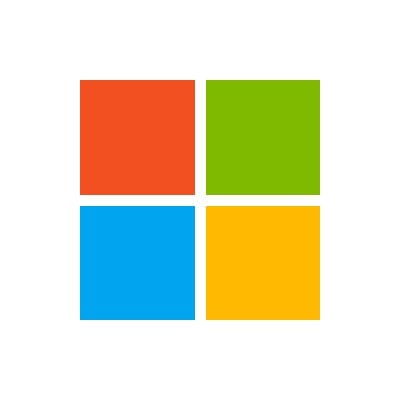
Lastly…
In times of uncertainty such as these there can be a natural reaction to divide and seclude as opposed to supporting each other. We wanted our customers to know that we aim to continue supporting you no matter how quickly the situation escalates.
If you have any concerns, queries or need any technical advice please do not hesitate to call us on 01603 867103 or email us on support@vmit.co.uk

